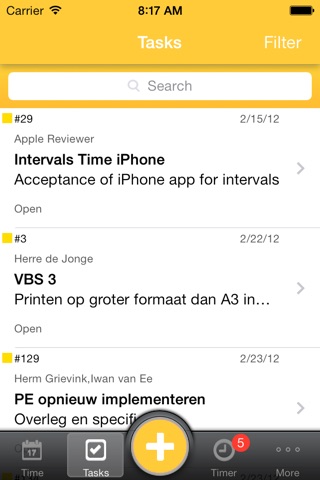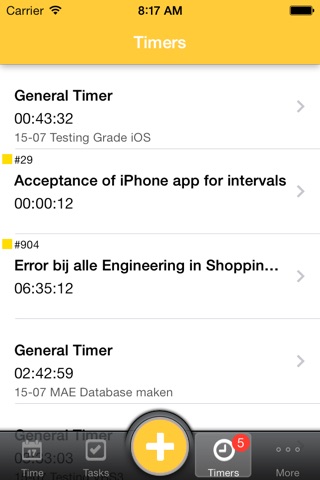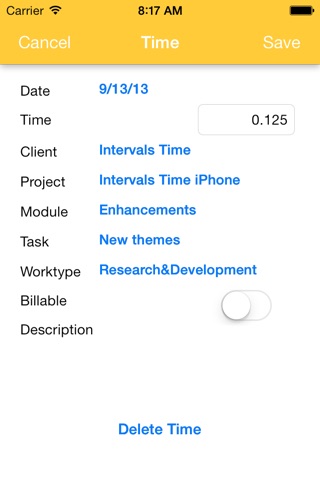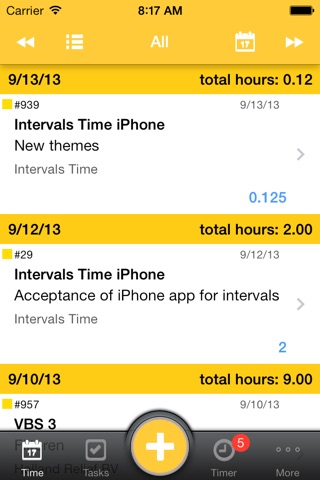
Intervals Time app for iPhone and iPad
Developer: Ravelin B.V.
First release : 22 Feb 2012
App size: 5.59 Mb
ATTENTION:
Intervals Time needs an account on My Intervals
Struggling with tracking time? Drowning in a sea of task and project details? You are in the right place.
Intervals Time is the native iPhone app that relies on the Intervals web-based project management software that marries time tracking and task management in a collaborative online space with powerful reporting.
Intervals is ideal for small businesses — including designers, web developers, consultants, creative agencies, IT services firms, and communications companies that bill on an hourly or per project basis.
Fully hosted online service, no software to install—be up and running in minutes.
What does it do?
The Intervals Time iPhone app gives you full control of your timers and tasks from the palm of your hand. Start, stop and apply timers while in meetings, on the road, or out in the field without having to wait until you are in front of a desktop with an internet connection. More than just another excuse to work, increase productivity by keeping your Intervals data at your fingertips.
What’s next?
Distilling a comprehensive app like Intervals Time down into a core set of mobile features is no easy feat. We’ve begun with the ability to access time and tasks, but we’re not stopping there. Future releases of the Intervals TIme iPhone app are scheduled to include scaled down versions of clients, projects, milestones and people. With these upcoming additions you will be able to contact clients (directly call them from within the app) and team members, and update project and milestone deadlines directly from your phone. Also the ability to Add and edit Task will be in the new version.
What do you think?
Get out your iPhone and give the Intervals iPhone app a whirl. Let us know what you think, especially what how you’d like to see Intervals Time evolve on your smart phone. We want to keep you in the loop while we build out more features for the iPhone app. Post your comments (using the feedback button in the app, or mail at [email protected]) and let us know what you think!
Intervals Time Authentication
The Intervals API uses token-based authentication. Every Intervals user has a unique 11-character alphanumeric token that looks something like this: c3ntx871zm0. Each person must manually enable his or her API token, on the projectaccount website, by going to the My Account -> API Access under the Options tab. There, they will be able to view, generate, revoke, and regenerate their token. Users cannot view other users tokens, and this information is not accessible through the API.
New in version 1.1:
1.1
- Better error handling
- Improved performance (we now cache the logged in user for all screens)
- Badge on the Timers tab icon that show how many running timers are in the list
- Tasks can be filtered on Assigned, Owned, Following, Overdue
- In the task list a stopwatch will be shown on tasks that have a timer
- A new interface design
- List with time can be filtered on Not approved, Appreved, Both
- limit of items to return can be set
Planning for the next version:
- Milestones:
- Task Filtering per project